반응형
Junit을 사용하여 unit test를 진행할 때
Command line is too long. Shorten command line for ...
이런 에러가 뜨는 경우가 있다.

이경우에는 configurations 에 들어가서 아래와 같은 설정을 해야한다.
1. Android Studio -> Run -> Edit Configurations
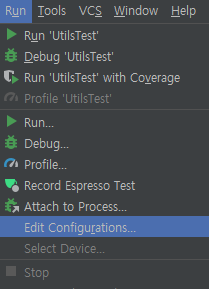
2. Shorten command line 을 classpath file로 변경
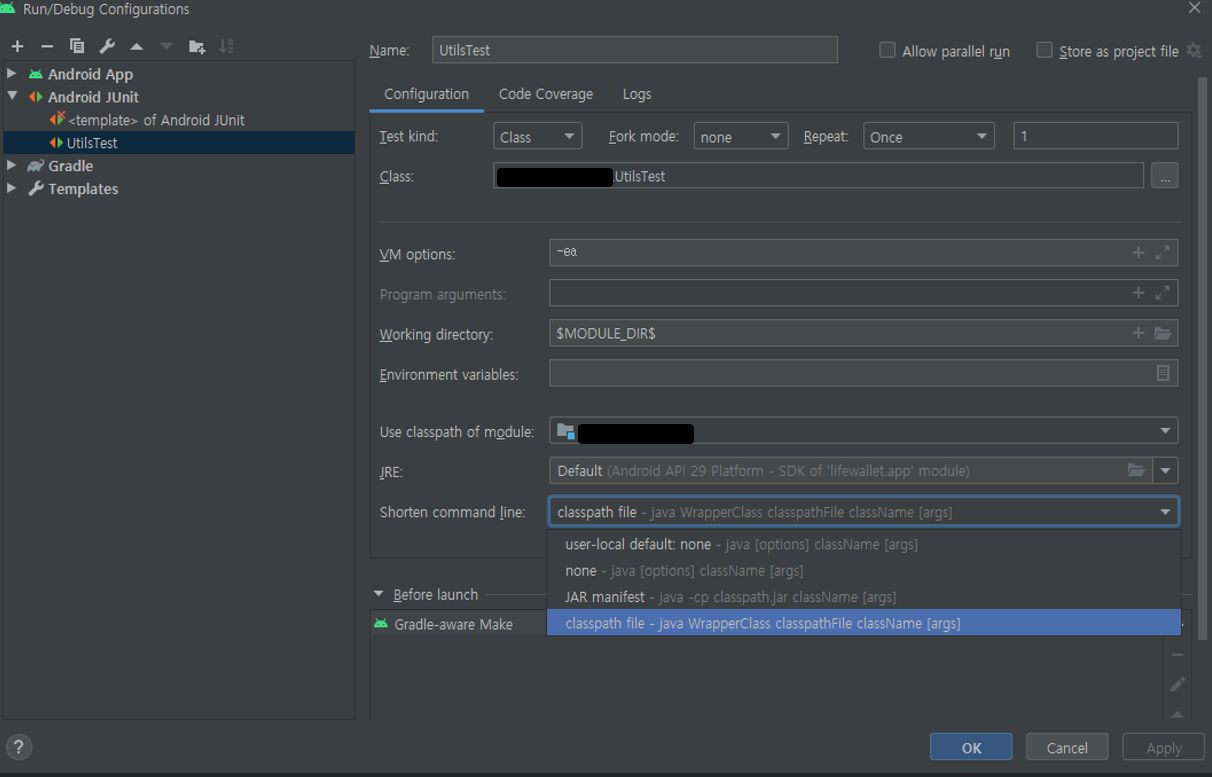
3. 실행
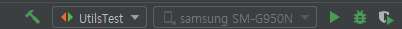
하면 정상적으로 실행된다.
반응형
'Develop > Android' 카테고리의 다른 글
| Android - 코로나 정책 (0) | 2021.11.09 |
|---|---|
| Android - DataClass, DataBinding (0) | 2021.06.30 |
| Android - RSA Encrypted / Decrypted (0) | 2021.05.10 |
| Android - ActivityBindingImpl error: cannot find symbol (0) | 2021.04.08 |
| Android - Data Binding (0) | 2021.04.08 |